How to use the Peso Exchanger Fee Calculator (for PWS)
Our fee calculator is found at the footer/bottom part of our home page. It helps you know your receivable amount or send amount for using the PWS (Peso Exchanger Withdrawal Service).
There are 2 ways to use the fee calculator. See the instructions below on how to use the fee calculator:
Note: If you request an exchange from a different currency (USD, AUD, etc) please put the exchange rate (to PHP) in the “Exchange Rate” Field otherwise leave it as it is.
FIRST WAY: To know how much you will be receiving after using the PWS, follow the steps below.
1. Put the amount you are going to send in to the “Send” field.
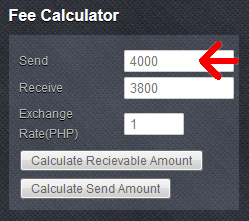
2. Press “Calculate Receivable Amount” button.
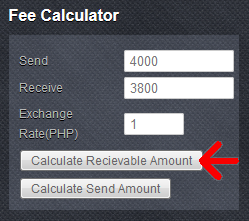
3. You may check your receivable amount located in the “Receive” field.
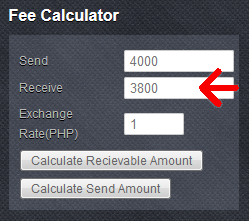
SECOND WAY: To know how much you will be sending to receive a certain amount after using the PWS, follow the steps below.
1. Put the amount you want to receive in to the “Receive” field.
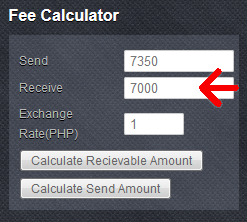
2. Press “Calculate Send Amount” button.
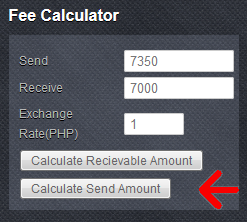
3. The amount in the “Send” field is the amount you are going to send to Peso Exchanger.
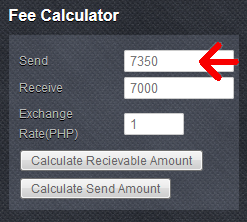
If you have questions please visit our FAQ page.
You can contact us on our fan page, facebook, email or our mobile numbers:
Jyza
Latest posts by Jyza (see all)
- Notice to the Public: Ace Ebora Faelnar - January 19, 2014
- PayPal Issues - December 27, 2013
- BPI’s Mobile Application - September 25, 2013




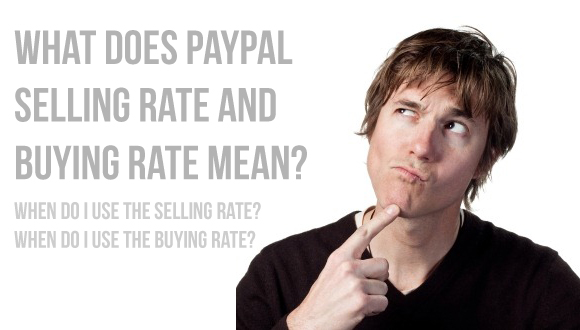
 Cebu City
Cebu City 









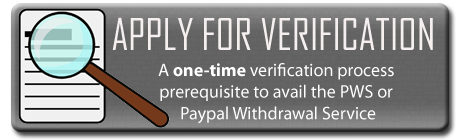
wonderful post, thank you.