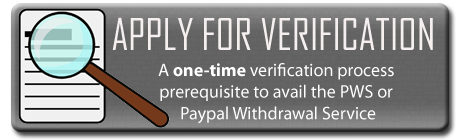From Paypal to Unionbank in just a few minutes
Unionbank is the official partner of Paypal here in Philippines. You only get 50 PHP as your fee if you withdraw from Paypal to Unionbank. And if you withdraw over 7,000 PHP, there is no fee. It’s FREE SERVICE kudos to Unionbank and Paypal collaboration efforts.

While the withdrawal from Paypal to Unionbank is FREE(or 50 PHP only), it takes 2-5 business days before your money is credited to your Unionbank bank account. I wish this could be expedited because in emergency cases, we need our money right away!
The solution is here!
The Peso Exchanger’s Withdrawal Service allows you to withdraw from Paypal to Unionbank in just a few minutes. You don’t need to wait for days to be able to use your hard earned money. By using this service you could get your hard earned money in an instant directly to your bank of choice(including Unionbank), money remittance or via cash.
This service is available for use everyday. You can use this service even on HOLIDAYS and WEEKENDS. It’s that awesome!
Click here to see how it works!
To get verified, please read our Online Verification Process and Terms of Service.
If you are already a verified client, please read How To Request an Exchange.
If you have questions please visit our FAQ page.
If you are unsure of what to do, please contact us via mobile ![]()
You may like our Facebook fan page and add our Facebook account. You can follow us on twitter also.
Jyza
Latest posts by Jyza (see all)
- Notice to the Public: Ace Ebora Faelnar - January 19, 2014
- PayPal Issues - December 27, 2013
- BPI’s Mobile Application - September 25, 2013

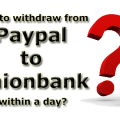
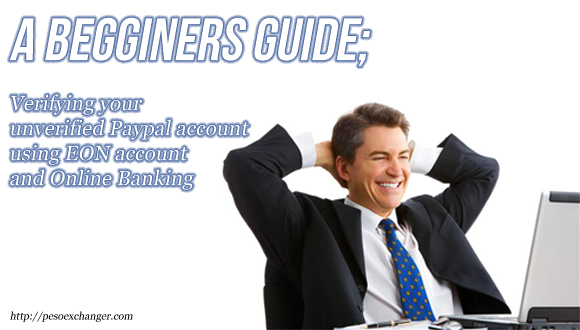
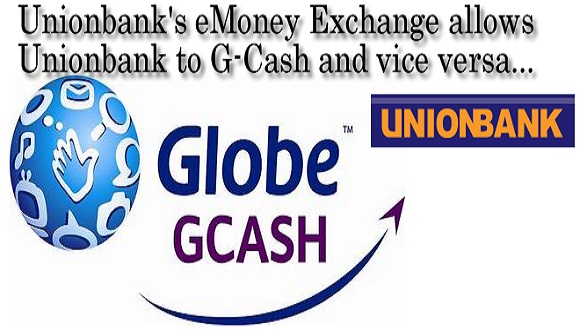
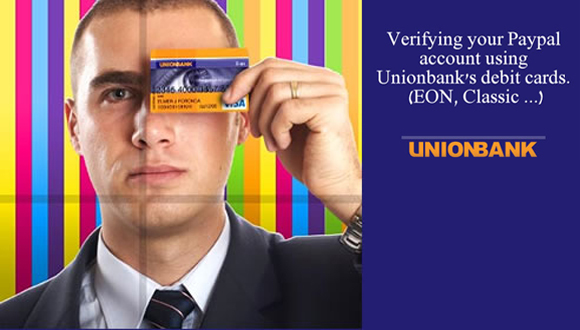
 Cebu City
Cebu City