UnionBank has partnered with GCASH
What is it?
UnionBank has partnered with GCASH to bring you, eMoney XChange. The new functionality, which is now available in UnionBank’s Globe Mobile Banking facility, enables UnionBank accountholders to transfer funds to and from their G-CASH wallet. eMoney XChange connects UnionBank accountholders to their mobile wallets which offers you limitless possibilities to engage in online opportunities such as online business, shopping, sending remittance and more!
How it works?
Now you can quickly cash out or top up your GCASH funds through your mobile phone!
Cash out!Transfer Funds from your GCASH wallet to your UnionBank account! |
Top up!Transfer Funds from your UnionBank account to your GCASH wallet. |
Inquire!Inquire for your available account balance. |
 |
 |
 |
It’s that simple.
Transfer funds for a low fee of P7.50 for G2U and P10 for U2G.
I want eMoney XChange now!
What do I need? (Requirements)
- A valid and active UnionBank savings or checking account with sufficient funds
- A valid and active GCASH wallet with sufficient funds
- A Globe mobile number
Ready.Set.Go!
After successfully securing all requirements, simply call the UnionBank Call Center at 84-186 and enroll your Globe mobile phone number and UnionBank account to the eMoney Xchange service.
Then you’re all set!
*You will be enrolled to the service the following banking day.
As an exchanger, PesoExchanger is looking forward to using this service and to incorporate this in our main services which is currency withdrawal or exchanger.
If you have questions please visit our FAQ page.You can contact us on our fan page, facebook, email or our mobile numbers:
Bien
Latest posts by Bien (see all)
- Peso Exchanger – Temporarily closed - February 14, 2014
- An important update December 23, 2013 - December 22, 2013
- Our holiday schedule for staff availability – December 2013 - December 10, 2013





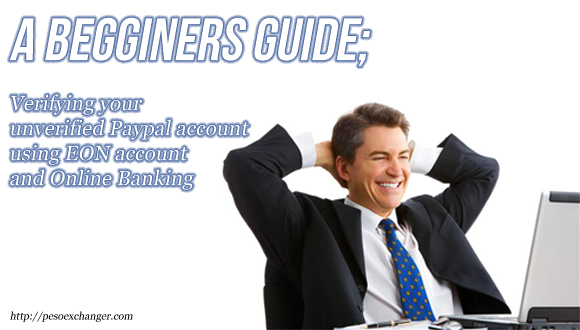
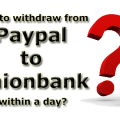
 Cebu City
Cebu City 









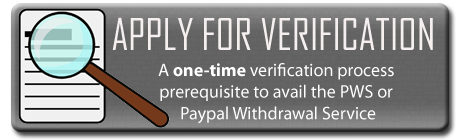
This is really fascinating post. I actually liked it. Please keep posting such an informative post.