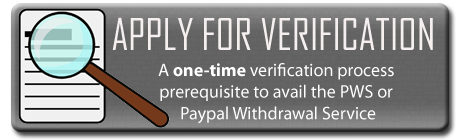Payment Assistance Service
How does Payment Assistance Service Works? It’s simple, just fill up the Payment Assistance Service form here. If you want to fund your PayPal account use our PayPal Funding Service click here.
After submitting your request, a representative will review your request and respond with a quote of how much would be the total cost and your order code.
The representative may feedback if the site/merchant that you are trying to buy from or make a payment is safe.
If you wish to continue with the order, you can pay Peso Exchanger through any of the payment options. While doing or after doing the payment, you may contact us and tell us the total cost and your order code. Peso Exchanger will then process your request and send you the receipt of your online purchase/payment.
TIPS:
* Make sure to include the link of the item/items that you want to purchase.
(e.g http://www.ebay.com/ctg/Apple-iPad-2-16GB-WiFi-97in-Black-MC769LL-A-/103127916?_refkw=ipad2&_pcatid=839&_pcategid=171485&_dmpt=US_Tablets)
* Include additional instructions if there are select options (e.g color, model, additional features, preferred shipping method)
* Fill up complete shipping address w/ your specific country/region/province
* Make sure to put your email address and contact number.
* Contact the seller/merchant directly if you have questions regarding the item/service you want to purchase
Disclaimer: It is your responsibility to check and verify if the seller/merchant that you are making a purchase/payment is legit. Peso Exchanger is not responsible for items/services that are damaged, not shipped, not as described or disputed.
If you have questions please visit our FAQ page.
If you are unsure of what to do, please contact us via mobile ![]()
You may like our Facebook fan page and add our Facebook account. You can follow us on twitter also.

 Cebu City
Cebu City