Cebu Finest
Cebu Finest features everything about Cebu from your favorite places, to restos, to local bands and much more!
Cebu Finest was created last 2009 by Philip Andrew Mayol. It started as an online shop, selling hand-made products and fashion accessories. It also teamed up with Shewalk for native-inspired footwear for women.
The following year, Philip decided to renovate the website, he planned to endorse locally made products but since he really love to travel, he decided to share his experiences in Cebu and its provinces including the islands of Camotes and Bantayan, he also featured Bohol, the neighboring place of Cebu. Since then Cebu Finest turned into an online magazine.
It reaches 20,000 page views in just a few months. It garnered 2nd place among the “Top 20 Most Number of Likes” on Facebook and made it qualified for the Awards Night last December 12, 2010.
On March 22, 2011, Cebu Finest was shutdown due to outdated post. But Philip still managed to post information on the Cebu Finest Facebook Page and on Twitter. It also sponsored some events and launching programs to show to the people that Cebu Finest is still working.
Philip relaunched Cebu Finest on June 12, 2012. It may be new and refreshing to your eyes, but Cebu Finest is still CebuFinest.com you once loved.
So if you’re an explorer and doubtful on where to go, just read Cebu Finest’s recommendations and you will surely would love to stay in Cebu!
For more information, visit CebuFinest.com
Like their Facebook Fanpage
Jyza
Latest posts by Jyza (see all)
- Notice to the Public: Ace Ebora Faelnar - January 19, 2014
- PayPal Issues - December 27, 2013
- BPI’s Mobile Application - September 25, 2013


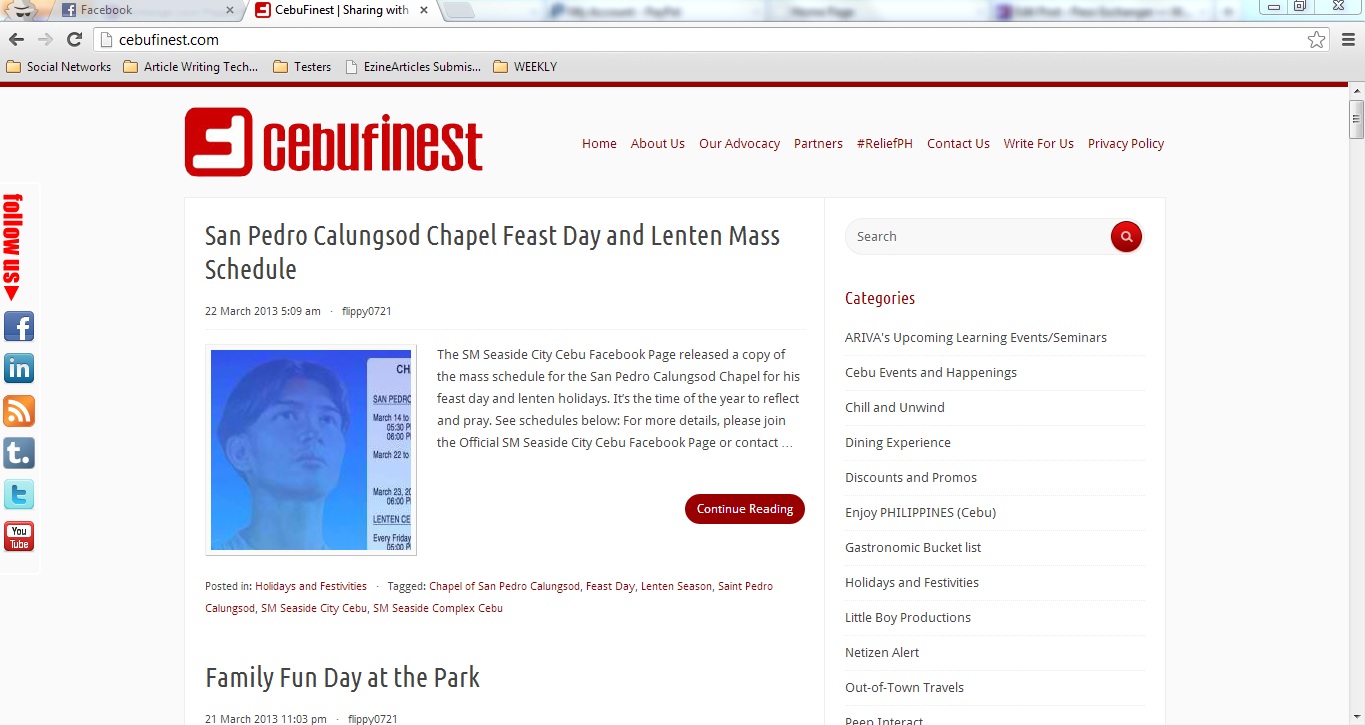
 Cebu City
Cebu City 









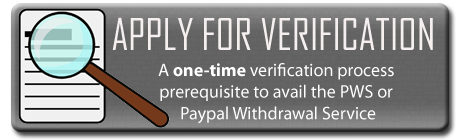
Thank you very much PesoExchanger! This is awesome…