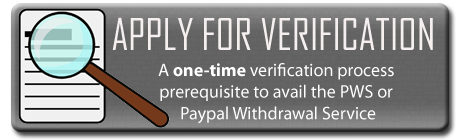Shopping online? Bills and other online payments? No more worries!
It has been a long time since we have been offering this service. This service was offered at the same time the exchange/withdrawal services had started, but due to lack of time I wasn’t able to make a post/page to simplify this service.
Paypal funding, online shopping, online bills and other online payments we can do that for you.
Online shopping has been the trend lately. It’s amazing that you can now pay for items or services online.
You can even pay utility bills, telecom bills, tuition fees and make donations online.
Though technology made it easier, putting trust on a certain website shop or merchant has been the recurring issue ever since.
You should never put your credit card details, bank account & personal details, passwords and pins online.
Con artist, scammers and frauds are just about anywhere exploiting this technology we have today.
Peso Exchanger provides Web Payment Service.
This service allows you to pay for something online without having to create a Paypal account or divulge personal/financial information.
If you have a Paypal account and only need funds, we can send you funds so you can do the order/payment process yourself.
Peso Exchanger has representatives ready to help you and guide you through the process.
How does Peso Exchanger’s Web Payment Service work?
It’s simple, just fill up the form here and hit submit.
After submitting your request, a representative will review your request and respond with a quote of how much would be the total cost and your order code.
The representative may feedback if the site/merchant that you are trying to buy from or make a payment is safe.
If you wish to continue with the order, you can pay Peso Exchanger through any of the payment options below. While doing or after doing the payment, you may contact us and tell us the total cost and your order code. Peso Exchanger will then process your request and send you the receipt of your online purchase/payment.
Click here to make a payment request now.
| Payment options | Fees | Notes |
| CASH Options | ||
| Cash (drop off) | 5% | You may pay us through cash personally. Contact our representative on how to pay cash to Peso Exchanger |
| Remittance | 5% + Vary | Contact our representative on how to pay through money remittance to Peso Exchanger |
| BANK Options | ||
| Unionbank | 5% | Bank account details for deposit; Account name: Bien Daryl F. Castañares Account type: EON Account #: 109451504562 |
| Bank of the Philippine Islands | 5% | Bank account details for deposit; Account name: Bien Daryl F. Castañares Account type: Savings Account #: 9279015107 |
| Landbank | 5% | Bank account details for deposit; Account name: Bien Daryl F. Castañares Account type: Savings Account #: 1457259715 |
| Banco De Oro | 5% | Bank account details for deposit; Account name: Bien Daryl F. Castañares Account type: Savings Account #: 2680049531 |
| Chinabank | 5% | Bank account details for deposit; Account name: Bien Daryl F. Castañares Account type: Savings Account #: 1712488511 |
| Other Banks | – | Not offered yet |
If you have questions please visit our FAQ page.
If you are unsure of what to do, please contact us via mobile![]()
You may like our Facebook fan page and add our Facebook account. You can follow us on twitter also.
Bien
Latest posts by Bien (see all)
- Peso Exchanger – Temporarily closed - February 14, 2014
- An important update December 23, 2013 - December 22, 2013
- Our holiday schedule for staff availability – December 2013 - December 10, 2013

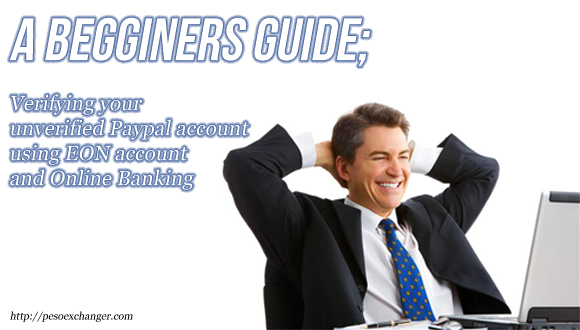


 Cebu City
Cebu City