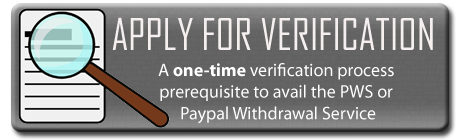Here are some examples of service request templates that you can use depending on the mode of payment that you choose. If you want to exchange your Paypal funds to cash, you can use the cash pick up option. Here is what the service request templates should look like. PesoExchanger Service Request Money Sent: 10 php Service Fee: 8% Mode […]

Reasons to use Peso Exchanger Services Emergency Cash There are times we need cash fast but if you are an online earner you might have to wait 2-5 business days to withdraw your PayPal to cash or to your Bank. With Peso Exchanger services, all you need to do is make a request and you will get the cash in […]

If you don’t have an EON card nor Online banking access, you can follow this guide before proceeding with verifying your Paypal account. How to get an EON card and Online banking access Verifying your Paypal account using Unionbank debit cards (EON, Classic …) 1. Log in to you PayPal account. If you don’t have an account yet, follow this […]

Verifying your Paypal account using a BDO debit card 1. Log in to you Paypal account. If you don’t have an account yet, follow this guide. * Go to My Account * Point to Profile tab then select the option add/edit credit card. Or click the “Unverified” status near your account name * Select MasterCard in Card Type * Enter […]

 Cebu City
Cebu City