If you don’t have an EON card nor Online banking access, you can follow this guide before proceeding with verifying your Paypal account. How to get an EON card and Online banking access
Verifying your Paypal account using Unionbank debit cards (EON, Classic …)
1. Log in to you PayPal account. If you don’t have an account yet, follow this guide.
* Go to My Account
* Point to Profile tab then select the option add/edit credit card. Or click the “Unverified” status near your account name
* Select VISA in Card Type
* Enter your Unionbank Debit Card number which is a 16 digit number.
* Enter the expiration date and the three digits Card Verification Number then click the “Continue” button.
2. A confirmation page will be displayed. Your card will be charged $1.95 but Paypal will refund it within 24 hours after you confirm your card.
To confirm your card, the charge creates a unique 4-digit code that will show up on your bank statement. You can go to the Unionbank branch and ask for your bank statement.
Tip: If you have enrolled on Unionbankph.com electornically you can get the statement right away as soon as it shows.
Note: It may take up to 2 days for the 4 digit code to show in your bank statement.
It takes only a few hours for it to show if you are using Unionbank’s electronic statement.
3. Once you have the 4-digit EXPUSE Paypal code. Login to your account again and then click on the Confirm my debit or credit card link on the Account Overview.
4. Enter the 4-digit EXPUSE Paypal code in the designated box and then click the Submit button.
5. Congratulations! You are now a verified Paypal member.
Note: Withdrawals using Unionbank doesn’t have any fees.
Paypal charge fees if you withdraw less than 7,000 Pesos. The fee is 50 Pesos per withdrawal.
Tip: It is best to use Unionbank for Paypal withdrawals. Any withdrawal to your Unionbank account has no fees. .
If you have questions please visit our FAQ page.You can contact us on our fan page, facebook, email or our mobile numbers:
Bien
Latest posts by Bien (see all)
- Peso Exchanger – Temporarily closed - February 14, 2014
- An important update December 23, 2013 - December 22, 2013
- Our holiday schedule for staff availability – December 2013 - December 10, 2013



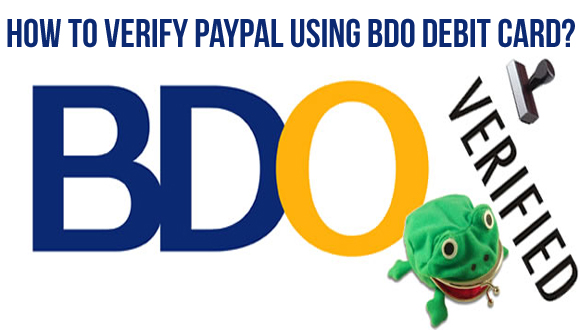
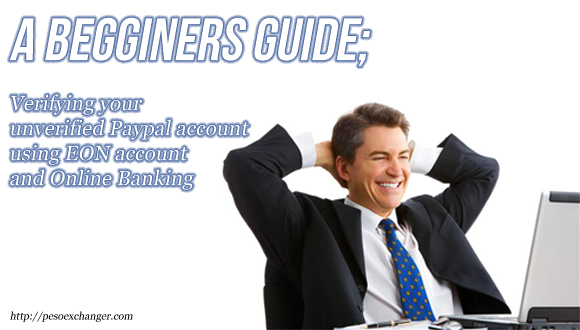


 Cebu City
Cebu City 









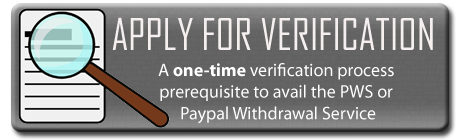
[…] If you want to know how to verify your Paypal account using EON, try this guide. […]
[…] […]
[…] (f) Try logging in to the online banking facility of EON to see if you already have access to online banking If you have already done done both of these and have your EONcard & Online banking with you, can now easily verify your Paypal account. Follow this guide to verify your Paypal account. […]
[…] (f) Try logging in to the online banking facility of EON to see if you already have access to online banking If you have already done done both of these and have your EONcard & Online banking with you, can now easily verify your Paypal account. Follow this guide to verify your Paypal account. […]
[…] Here is a detailed guide on how to verify your unverified Paypal account using EON Unionbank account and online banking access. http://pesoexchanger.com/verifying-your-paypal-account-using-unionbank-debit-cards/ […]
When I verified my Paypal account, I got this warning “This credit card has been denied by the bank that issued your credit card. For details on why your card was denied, please contact your credit card issuer’s customer service department. Or, you may want to try adding a different credit card.”
This account is already active. In fact, I can login to my online EON account. What could be wrong with this?
It could be a mismatch of information in Paypal and your bank details.
Paypal is very sensitive even to very minor mistakes e.a ‘n’ and ‘ñ’.
Try contacting your bank and verify if they did encode the correct details in your account. When opening a bank account we always fill up forms, and sometime the teller encodes minor/major errors.
[…] If you want to know how to verify your Paypal account using EON, try this guide. […]
The bank that issued your card didn’t approve this transaction. Please contact the card issuer.s customer service department if you have any questions. Or you can add a different card now to continue.
whenever i try verifyng my paypal and link it to my EOn card this what appears The bank that issued your card didn’t approve this transaction. Please contact the card issuer.s customer service department if you have any questions. Or you can add a different card now to continue.
If you receive any error when linking your EON Card, contact your bank. I think they need to send first a letter (a real letter) to your address for your account to be active.
I have noticed you don’t monetize your website, don’t waste your traffic, you can earn additional
cash every month because you’ve got hi quality content.
If you want to know how to make extra $$$, search for: Boorfe’s tips best adsense alternative
Hi, can I verify my Paypal account using Union Bank Getgo Debit Card or is it just EON card?
Thiis is very interesting, You are a vwry skilled blogger.
I have joined you feed and look forward to seeking more of your excellent post.
Also, I have shared your web site in my social networks!