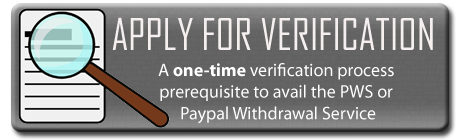How to determine a Paypal phishing email? A client of ours have received this email(Paypal phishing email) and asked us if this is legit. Click to see actual size version. THIS IS AN EXAMPLE OF A PHISHING EMAIL TARGETING PAYPAL USERS or A PAYPAL PHISHING EMAIL. DO NOT DOWNLOAD OR OPEN ANY LINKS/FILES IN A PHISHING EMAIL, NOR GIVE YOUR […]

Verified PayPal Account Benefits What are the verified PayPal account benefits? Many are asking this question. PayPal asks us to verify our accounts with them by adding our bank account or credit/debit card information. Theoretically, they find this as their way to verify our identity. It also helps lift our withdrawal or sending limits. Limits are the amount we can […]
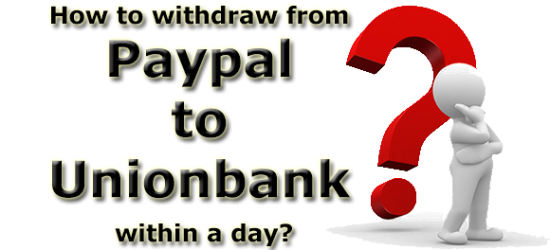
How to withdraw from PayPal to Unionbank within a day? PayPal to Unionbank is one of the options for Filipino freelancers and some online sellers for withdrawing their PayPal funds to cash. They are paid through PayPal, and they can automatically receive the money straight to their PayPal account. They can also choose to withdraw their funds to their Unionbank’s […]

We now support PayPal to Metrobank transfers More and more of our clients have been suggesting that we support other banks and provide other payment options. As I’m writing this article right now, our research staff are finding ways to add more options. Starting today, we can now offer PayPal to Metrobank in our PayPal withdrawal service (PWS). You can now withdraw […]

 Cebu City
Cebu City