
Please Go to the Nearest Unionbank Branch and BRING the following:
(a) Php 350 (for the annual fee of EON card)
(b) 2 VALID IDs (ie. PRC ID, TIN, Company ID, SSS, GSIS, School ID, and others)
(c) An extra 200 php (You will be depositing this the EON/Unionbank account that you are opening. You will be needing this to verify your Paypal account)
(d) After applying, you will be asked to wait up to 5-7 business days to get your card. You can ask for the branch number so you can call them to check if your card is already available next week.
Online banking access can be used to transfer funds to other UnionBank accounts for free. It can also be used to check your real time bank account statements (Paypal withdrawals, ATM withdrawals, ATM fees and others). You can also use it to pay bills to VECO, Globe Telecom, MCWD and others.
Below is a guide on how to activate your EON online banking access;
How to ACTIVATE your Card at ONLINE banking
(a) Go to www.unionbankph.com
(b) Click EON CYBER ACCOUNT logo
>>> then you will be redirected to a new window <<<
(c) Click ENROLL HERE you can find it below
Start banking online with your EON. Make sure you fill up your application with the same information that you used when opening the EON/Unionbank account.
(d) Enter your Card Number and ATM PIN
(e) Then wait for 3-5 days for the Activation Process
>>> sometimes, activation process is completed for only 24 hours <<<
Bien
Latest posts by Bien (see all)
- Peso Exchanger – Temporarily closed - February 14, 2014
- An important update December 23, 2013 - December 22, 2013
- Our holiday schedule for staff availability – December 2013 - December 10, 2013

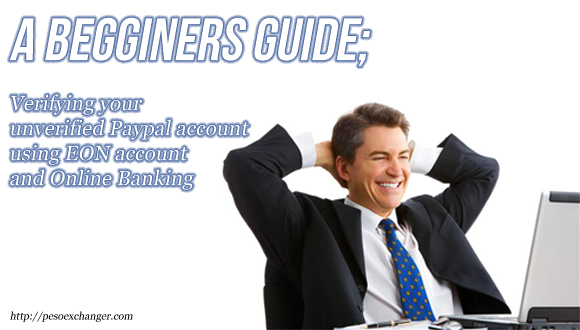
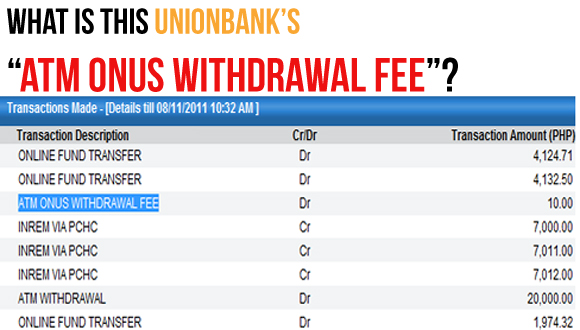
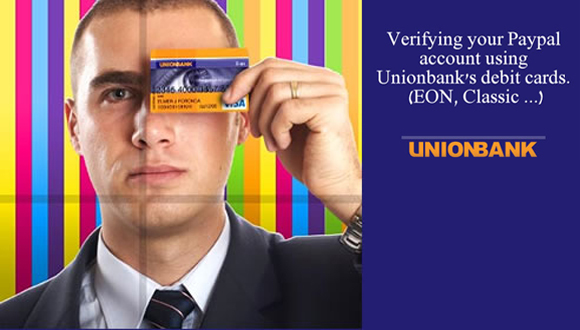
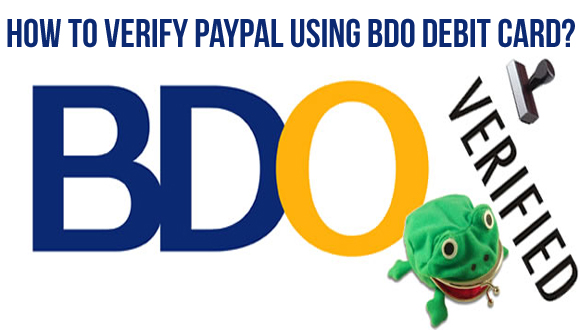
 Cebu City
Cebu City 









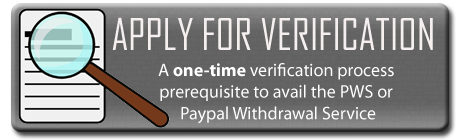
[…] Here is a detailed explanation and guide on how to open an EON Unionbank account with online banking access. http://pesoexchanger.com/how-to-get-an-eon-card-and-online-banking-access/ […]
hello poh salamat po dito sa mga details may tanong lang poh ako …… eh magpagawa ako ng eon card sa unionbank tapos….. ako pa ang mag register sa online nila sa unionbank enrolled on Unionbankph.com electornically …. pls reply
Yes you have to enroll online to be able to get online banking access. Here is the link where you can enroll online
https://ebanking.unionbankph.com/EbankEON/%28mylokabc1veyzoqh4mig0m55%29/web/L001/EON/jsp/user/UserValidation.aspx?RequestId=36675
Hindi na accessible ang link para mkapag enroll online. Pano na ba yan?
Salamat sa info na ito. Mas lalo kong naintindihan kung paano. Thank you again for this guide.
(Reopening topic)
Hello po. Thanks po sa info. But meron po akong problem now, nairegister ko na po ung EON card ko online. Kaso ngayon po kapag i-lologin ko na siya, the website says: “Please enter a valid Card Number or User Id.” Hndii po ko tuloy siya mailink sa Paypal ko.
Thanks po sa reply in advance.
same problem here bryan
pwede po ba magpatulong..sa akin po pag nag submit na ako sa form may error message na “error in input data”. eh correct nmn po yung ininput ko..pls help..tnx
guys anong ilalagay sa customer ID? i don’t understand anong dapat i-fill up sa customer id. please help…
same problem din po.. d ko po alam kung anu yong iinput kong costumers id. puru naman error.. pls reply po. thanks
Same here, anong Customer ID?
hello po ask ko lang po if paano e activate ulit yung access ku online banking sa eon? na inactivate po kasi atm card ko pati yung sa online.. pag ma actvate ko ba yung sa atm card automatic activate na rin po ba yung sa online access ko? Hoping for your immediate reply. Thanks!