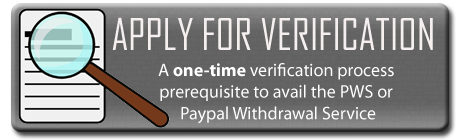With any business with good clients, expansion is inevitable. Peso Exchanger is so blessed to have loyal clients that make it grow. At this point, I can’t keep up with administrating Peso Exchanger and running it’s operations with few part time staff only.
We now have a new full time staff, Neil Mark Basinillo. He will now be helping in processing exchange request, maintaining our website, answering questions and support tickets.
Our official business hours now start at 10am in the morning until 8pm in the evening.
We will still be able to process request and answer questions outside business hours, just contact our staff directly through our official contact number ![]() (Mobile number)
(Mobile number)
We may be adding more staff in our team to help out our growing number of clients.
There will be more updates and changes in the website in the coming weeks.
Processes will soon be easier, especially to new clients.
There will soon be more guides in our website.
We will continue to provide the best exchanger services that we have been providing for the past 4 years.
If you have questions please visit our FAQ page.
If you are unsure of what to do, please contact us via mobile ![]()
You may like our Facebook fan page and add our Facebook account. You can follow us on twitter also.
Bien
Latest posts by Bien (see all)
- Peso Exchanger – Temporarily closed - February 14, 2014
- An important update December 23, 2013 - December 22, 2013
- Our holiday schedule for staff availability – December 2013 - December 10, 2013





 Cebu City
Cebu City