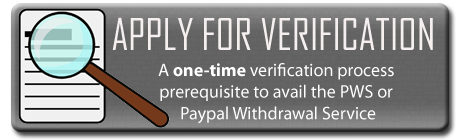How to determine a Paypal phishing email?
A client of ours have received this email(Paypal phishing email) and asked us if this is legit. Click to see actual size version.
THIS IS AN EXAMPLE OF A PHISHING EMAIL TARGETING PAYPAL USERS or A PAYPAL PHISHING EMAIL.
DO NOT DOWNLOAD OR OPEN ANY LINKS/FILES IN A PHISHING EMAIL, NOR GIVE YOUR CONFIDENTIAL INFORMATION.
| Phishing email content: |
| Phishing email content: Sent: Thursday, June 06, 2013 7:18 AM To: Subject: {Filename?} Identity Issue #PP-819-079-810-032 Warning: This message has had one or more attachments removed We are writing you this email in regards to your PayPal account. In accordance with our “Terms and Conditions”, article 3.2., we would like to kindly ask you to confirm your identity by completing the attached form. Please print this form and fill in the requested information. Once you have filled out all the information on the form please send it toverification@paypal.com along with a personal identification document (identity card, driving license or international passport) and a proof of address submitted with our system ( bank account statement or utility bill ) Your case ID for this reason is PP-8DYRSIYU5HCN For your protection, we might limit your account access. We apologize for any inconvenience this may cause. Thanks, PayPal CONFIDENTIALITY NOTICE: PayPal Email ID PP80254 |
TIPS:
– Paypal doesn’t ask for documents/ID’s/ or any other files via email.
– If you have Paypal issues/cases you can submit/respond to Paypal via their “resolution center”.
– The “Resolution Center” can attach files/pictures that you want to send to Paypal.
– Paypal will never ask you to download and open executable files or *.exe files.
– Only log in to Paypal through their official website.
– Even Paypal apps(mobile) are not safe, we would suggest that you only log in to Paypal via browser(Chrome, Firefox, IE…).
– Other Paypal security tips can be found here. Paypal Security Tips.
How to know if you are logging in the official Paypal website?
– Always look for that lock icon in the browser. That means you are accessing a secure page with SSL installed.
– Instead of seeing the usual http in other websites, Paypal should only be accessed through https.
– https://paypal.com/ should be seen in the first part of the URL, not in the middle or last part.
– Make it a habit to type https://paypal.com/ when going to the Paypal website. As much as possible don’t click on links or even bookmarks to go to Paypal.
What to do when you receive a Paypal phishing email?
Simply ignore it. Black list it’s sender so that all emails from that sender will automatically be put to spam or trash.
You may also report a Paypal phishing email here https://www.paypal.com/us/webapps/mpp/security/report-problem
If you are new to Paypal and don’t know what to do we can help you. Our staff are online everyday from 9:00AM-8:00PM to answer your questions.
You can find more information about Paypal phishing emails here.
If you have questions please visit our FAQ page.
You can contact us on our fan page, facebook, email or our mobile numbers:
Bien
Latest posts by Bien (see all)
- Peso Exchanger – Temporarily closed - February 14, 2014
- An important update December 23, 2013 - December 22, 2013
- Our holiday schedule for staff availability – December 2013 - December 10, 2013
Bien
Latest posts by Bien (see all)
- Peso Exchanger – Temporarily closed - February 14, 2014
- An important update December 23, 2013 - December 22, 2013
- Our holiday schedule for staff availability – December 2013 - December 10, 2013

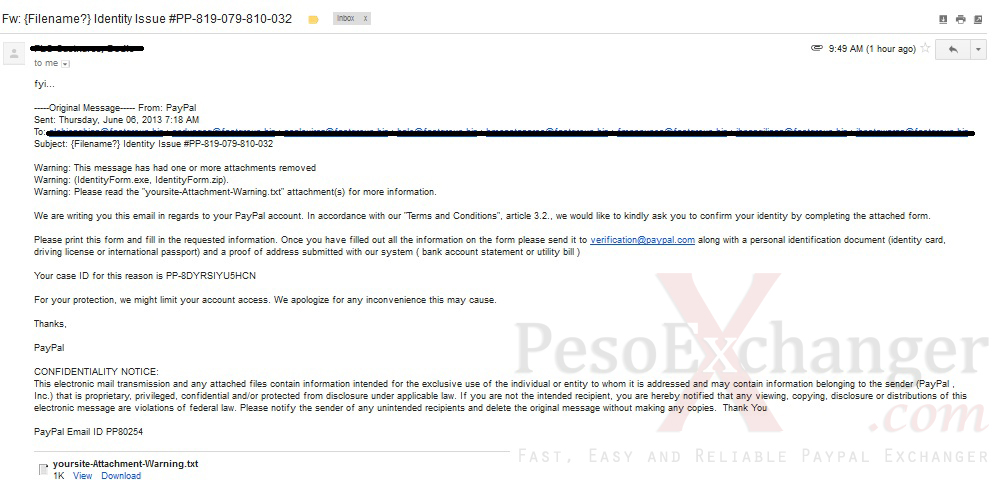
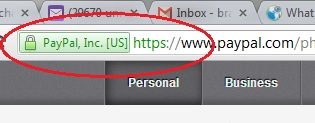






 Cebu City
Cebu City